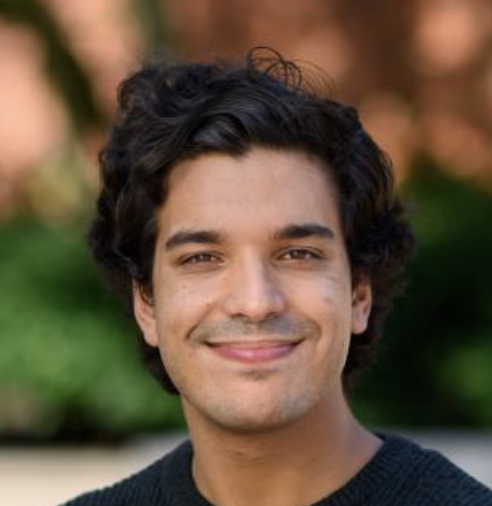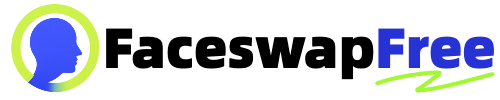Step-by-Step Guide to Free AI Face Swapping

Ever wondered how to create fun and eye-catching content with just a few clicks? AI face swap tools make it possible! These tools let you swap faces in photos, videos, or GIFs, turning ordinary media into something extraordinary. Whether you're crafting memes, spicing up your selfies, or experimenting with creative video ideas, face swapping opens up endless possibilities.
Why are free face swap tools so popular? Here are some surprising stats:
The face swapping software market is expected to grow from USD 1.1 billion in 2023 to USD 3.5 billion by 2028, with an impressive annual growth rate of 25.1%.
Posts using face swap effects see up to 28% more engagement than regular posts.
Over 62% of creative agencies now use AI face swapping in their campaigns.
With tools like Face Swap Free, you can join this exciting trend and create something truly unique. Ready to dive in?
Key Takeaways
AI face swapping tools let you create fun content quickly. Use them for photos, videos, or GIFs to enhance your creativity.
Choose a user-friendly face swap tool like Face Swap Free. It offers great results without hidden costs or sign-ups.
Use clear, high-quality images for better swaps. Good lighting and resolution help the AI detect facial features accurately.
Follow simple steps to upload and match images. Adjust settings for blending and alignment to make your swaps look natural.
Share your creations on social media with engaging captions and hashtags. This helps you connect with a wider audience.
Basics of AI Face Swapping
How AI face swap technology works
AI face swap technology may seem tricky, but it’s simple to grasp. It uses artificial intelligence to change faces in photos, videos, or GIFs. The AI finds important facial parts like eyes, nose, and mouth. Then, it places these features onto another face. The result is a smooth and magical transformation!
This process uses smart algorithms and machine learning. These systems study huge collections of faces to learn tiny details like skin and lighting. For example, AI facial recognition is 99.9% accurate, making swaps very precise. Plus, with fast processing at 60 frames per second, you can create high-quality (1024×1024) swaps in seconds.
Here’s why this technology works so well:
Facial feature detection: AI spots the special points on a face.
Mapping: It matches these points to the new face.
Blending: AI adjusts colors and lighting to make it look real.
Key processes: detection, mapping, and blending
AI follows three main steps for perfect face swaps: detection, mapping, and blending. Let’s break them down:
Detection: The AI starts by finding a face in the image or video. It marks key spots like the eyes, nose, and mouth. This step ensures the swap fits the original face.
Mapping: After detecting the face, the AI matches its features to the new face. It carefully checks the shape, size, and position of each part for a perfect fit.
Blending: Finally, the AI blends everything together. It fixes colors, textures, and lighting to make the swap look natural. The result is a face swap that looks real and smooth.
Here’s a table showing how accurate different AI models are for face swapping:
Model Type | Accuracy |
|---|---|
SVM (Deepfake) | |
SVM (Face Swap) | 0.91 |
KNN (Deepfake) | 0.95 |
KNN (Face Swap) | 0.91 |
These numbers show how advanced AI is at making realistic swaps.
Why AI ensures natural-looking results
AI face swap technology creates swaps that look real and natural. It doesn’t just stick a face onto another—it studies every detail to make it blend perfectly. For example, in videos, it matches lip and mouth movements with the sound. This makes the final result look sharp and lifelike.
AI keeps improving as developers make it better and faster. This means future swaps will look even more real.
Check out this chart comparing deepfake and face swap accuracy:
With these improvements, AI can create swaps that look professional and fun. Whether for a project or just for fun, AI makes sure your swaps stand out!
Picking the Right Free Face Swap Tool
What to look for in a face swap tool
Choose a tool that’s simple and gives great results. Find tools that work with photos, videos, and GIFs. This lets you try different formats. Good tools use smart AI to detect and match faces. These features make swaps look smooth and real.
Check reviews and ratings from users. They show how well the tool works. For example, clear images give better swaps. Bad-quality pictures can look weird, so tools that fix this are helpful.
Also, look for privacy options. Pick tools that protect your data and delete files after use. This keeps your creations safe.
Face Swap Free and other tools
Face Swap Free is a top choice for swapping faces. It’s free with no sign-ups or hidden costs. You can swap faces in photos, videos, and GIFs online. Its smart AI finds and matches faces very well. Plus, it’s quick—you’ll see results fast.
Other tools like Reface and DeepSwap also swap faces. But many need subscriptions or add watermarks. Face Swap Free avoids these problems, making it easy for everyone to use.
Comparing tools for different formats
Some apps work better with certain formats. Some are great for photos but not videos or GIFs. Face Swap Free handles all three, giving you more options. Its AI blends faces smoothly, whether it’s a selfie or a video.
For videos, pick tools with good frame rates and lip-syncing. For photos, choose tools that fix lighting and textures. Face Swap Free does all this, making it a great choice for any project.
Getting Images Ready for AI Face Swapping
Why clear images matter
Using clear images is super important for face swapping. Good pictures help the AI find facial features easily. Blurry or low-quality images confuse the system. This can make the swaps look strange or fake.
Here’s why image quality is key:
Metric Type | What It Means |
|---|---|
Identity match | Checks if the swapped face looks like the original. |
Realism | Tests if the final image looks natural without weird distortions. |
Facial details | Compares expressions and eye positions for proper alignment. |
Variety in images | High-quality pictures with different angles and lighting improve swap results. |
These factors help make your swaps look smooth and lifelike.
Picking the right images
Not every photo works well for face swapping. Follow these tips to choose the best ones:
Pick pictures with bright lighting and clear faces. Shadows or glare can confuse the AI.
Use high-resolution photos. More detail means better swaps.
Avoid extreme angles. Faces looking straight or slightly turned work best.
Match expressions between the source and target faces. Similar looks make swaps more natural.
Try different photos. Testing with various lighting and skin tones improves results.
These steps can make your swaps look much better.
Fixing lighting problems
Lighting affects how good your swaps turn out. Bad lighting can hide facial details or mess up colors. Here’s how to fix it:
Use sunlight when you can. It’s even and helps the AI see details clearly.
Indoors, sit near a window or use soft lights to avoid shadows.
Don’t use backlighting. Light behind you makes your face too dark.
Check lighting on both images. Matching light levels helps the swap look smooth.
Paying attention to lighting makes your images ready for amazing swaps!
Step-by-Step Guide to Using a Face Swap Tool
Starting and setting up the tool
Using an AI face swap tool is easy and fast. Follow these steps to set up Face Swap Free or a similar app:
Open the Tool: Open your browser and go to the tool’s website: https://faceswapfree.io/
For Face Swap Free, you don’t need to download or sign up, which makes it super easy.
Check Internet Connection: Make sure your internet is stable for smooth use.
Learn the Interface: Take a moment to understand how the tool works. Most tools, like Face Swap Free, are simple to use with clear layouts.
Upload Your Files: Get your photos, videos, or GIFs ready to upload. You’ll add them in the next step.
Uploading and matching images
Uploading and matching images is key to great swaps. Follow these steps to make your swaps look real:
Pick the Right Tool: Choose a tool with features like face matching and blending. Face Swap Free is great for this.
Upload Your Files: Click upload and pick your main image or video. Then, add the face you want to swap in.
Match Facial Features: Use the tool to adjust the face parts. This step is important for making the swap look natural.
Check the Preview: Look at the preview to make sure the faces match well.
Here are some tips and tricks for better face matching:
Tips:
Use pictures with similar lighting and angles for better results.
Match facial expressions between the two faces for a natural look.
Tricks:
Adjust the face manually if the auto settings aren’t perfect.
Focus on details like eyebrows and hairlines for a smooth finish.
Changing settings for better swaps
Tweaking the settings can make your swaps look amazing. Here’s how to improve your results:
Adjust Blending: Change blending settings to match skin tones and textures.
Fix Face Matching: If the first match isn’t perfect, adjust it using advanced options.
Try Filters: Some tools have filters to improve lighting and colors. Use them to make your swap look better.
Preview and Edit: Always check your work before saving. Make changes if needed for the best results.
For example, Face Swap Free lets you change opacity and blending modes. This helps the swapped face fit naturally into the original image.
Pro Tip: Match the lighting in both images. This small step makes swaps look much more real.
By following these steps, you’ll get great at using AI face swap tools. Whether you’re making memes or editing videos, these tips will help you create awesome results.
Saving and sharing your creations
Once you’ve perfected your face swap, it’s time to save and share your masterpiece. This step is simple and fun, especially when using a face swap tool like Face Swap Free. Here’s how you can do it effortlessly.
Saving your creations
Saving your swapped images or videos is quick and straightforward. Most face swap apps, including Face Swap Free, offer easy download options. After completing your swap, you’ll see a “Save” or “Download” button. Click it, and your creation will be saved directly to your device.
Here are a few tips to keep in mind:
Choose the right format: Save your file in the format that suits your needs—JPEG for photos, MP4 for videos, or GIF for animations.
Check the resolution: Ensure the saved file maintains high quality. Face Swap Free automatically saves your creations in high resolution, so you don’t have to worry about blurry results.
Organize your files: Create a folder for your swaps to keep them easy to find.
Pro Tip: If you’re working on a project, save multiple versions of your swap. This lets you compare and choose the best one later.
Sharing your creations
Sharing your face swap creations is where the real fun begins. Whether you’re posting on social media, sending to friends, or using them for a project, sharing is easy with Face Swap Free.
Here’s how you can share your creations:
Social Media: Platforms like Instagram, TikTok, and Facebook are perfect for showcasing your swaps. Upload your file directly or use the platform’s editing tools to add captions and effects.
Messaging Apps: Share your swaps with friends and family through apps like WhatsApp or Messenger. Just attach the file and hit send.
Email: For professional use, email your creations as attachments. This works well for presentations or campaigns.
Want your swaps to stand out? Follow these tips:
Add hashtags: Use popular hashtags like #FaceSwap or #AIArt to reach a wider audience.
Write a caption: A funny or creative caption can make your post more engaging.
Tag people: If your swap includes someone you know, tag them to make it more personal.
Privacy and sharing settings
When sharing your creations, privacy matters. Face Swap Free prioritizes your security by automatically deleting uploaded files after processing. This ensures your data stays safe.
If you’re sharing on social media, check your privacy settings. Decide who can view your post—public, friends, or specific groups. For professional use, watermark your creations to protect your work from unauthorized use.
Note: Always respect copyright laws when sharing swaps that include celebrity faces or other copyrighted material.
Saving and sharing your creations is the final step in your face swap journey. With tools like Face Swap Free, you can easily save high-quality files and share them with the world. Whether it’s for fun or work, your swaps are sure to impress!
Tips for Making Face Swaps Look Real
Making a face swap look real takes some effort. With simple tips, you can improve your swaps to look professional. Let’s learn how to fix alignment, blend colors smoothly, and use special features for better results.
Fixing alignment and size
Matching the alignment and size is very important. If the faces don’t line up, the swap will look strange. Focus on matching key parts like the eyes, nose, and mouth.
Tools like Face Swap Free have features like "Shapify" to adjust face shapes. This helps the swapped face fit the original better. You can also change how much the new face looks like the old one.
Here’s a table of features that help with alignment:
Feature | What It Does |
|---|---|
Similarity Intensity Setting | Lets you control how similar the faces look. |
Swap Similarity Control | Adjusts likeness to avoid weird overlaps or mistakes. |
Shapify | Changes face shape to match the original for a natural appearance. |
Using these tools will help you create swaps that look smooth and realistic.
Blending colors and textures
Blending is key to making swaps look natural. If the edges of the face stand out, the swap won’t look good.
Good blending focuses on two things:
Matching skin tones and textures between the two faces.
Hiding the edges where the faces meet.
To blend well, adjust the lighting and colors of both images. Tools like Face Swap Free let you change blending settings for a better match. Even small changes in texture or opacity can make a big difference.
Tip: Always check your work before saving. Look closely at the edges to make sure they blend well.
Using special features for better results
Advanced features can make your swaps look even more real. These tools help fix details and improve the overall quality.
Here’s a table of useful tools and techniques:
Feature Type | What It Helps With |
|---|---|
Shows which tools are easy to use and give good results. | |
High-Resolution Images | Clear images make swaps look sharper and more realistic. |
Post-Processing Tools | Tools like CodeFormer improve details and make swaps look lifelike. |
Using these features can take your swaps to the next level. Whether for fun or work, these tools make your creations stand out.
Trick: Use post-processing tools to fix small flaws and add more detail. This makes your swaps look very real.
By following these tips, you’ll get better at making natural-looking swaps. Tools like Face Swap Free make it easy to align faces, blend textures, and use advanced features for amazing results.
You’ve now got all the steps to master AI face swapping! From choosing the right free face swap tools to preparing your images and perfecting the final results, you’re ready to create something amazing. Tools like Face Swap Free make the process simple and fun, whether you’re swapping faces in photos, videos, or GIFs.
So, why wait? Dive in and let your creativity shine. Experiment with different ideas, share your creations, and enjoy the endless possibilities. Face swapping isn’t just a tool—it’s a way to have fun and express yourself. Start swapping today and see where your imagination takes you!
FAQ
How long does it take to complete a face swap?
Most tools, like Face Swap Free, finish swaps in seconds. The time depends on the file size and your internet speed. For photos, it’s almost instant. Videos may take a bit longer, but it’s still super quick.
Can I use Face Swap Free on my phone?
Yes, Face Swap Free works on mobile browsers. You don’t need to download anything. Just open the website, upload your files, and start swapping. It’s as easy as using it on a computer.
Are my files safe when using Face Swap Free?
Absolutely! Face Swap Free deletes your files after processing. Your creations stay private, and no one else can access them. You can swap faces without worrying about security.
What types of media can I swap faces in?
Face Swap Free supports photos, videos, and GIFs. You can experiment with all three formats to create fun and engaging content. It’s perfect for memes, selfies, or creative projects.
Do I need any special skills to use Face Swap Free?
Not at all! Face Swap Free is designed for everyone. Its simple interface makes it easy to upload files, adjust settings, and save your swaps. You’ll get great results even if you’re a beginner.